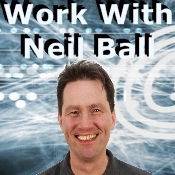Important Notice
Twitter has turned off the API that was used in this video. There is a new video available by
Clicking Here
Twitter RSS Feed URL – How To Find The Twitter RSS Feeds URL
http://api.twitter.com/1/statuses/user_timeline.rss?screen_name=NeilDBall
Transcribe of video
Hello, its Neil Ball here from Work With Neil Ball. And today I’m going to demonstrate how to get an RSS feed from Twitter. Which is not something that Twitter seem to demonstrate or show you how to do. But it is possible if you know how to do it. It is something I wanted to do recently and I noticed quite a number of people seem to be making it very complicated when it isn’t. You just need to know which link to use. So the link that you need to use is this link here. So everything in blue you need to use. And where I have got the X on the end you would then put your username, your Twitter ID or username on the end. If you are not sure what your twitter ID is, if you just go in to Twitter, you’ll see the way to get at it. If I just come from the homepage, if you just click on the, your link for your profile then this here is actually your Twitter ID. So if I just go back to the, lets go back to that. If I just go back into here now. If I just copy my Twitter ID and put it here. In fact the best way to do this really is probably to run it through a text editor. I’m using Word there which isn’t ideal. So if, if you just put it into something like Notepad, then what you will see is, Word is never perfect and what it tends to do is, it puts spaces in that you dont need. So if we take that like that and now go into, into the browser. In fact what I will do is I will put it on this one here. And paste it in. There you have it. There is the, there’s the RSS feed for Twitter. So it’s very straightforward. As you can see. Oops. So, anyway I’m Neil Ball from Work With Neil Ball. If you are looking for any other tips and tricks just go to my website, and I will be putting a few of those on over the next…Over the next period of time. Thanks for listening, bye.
I Get Paid To Write Posts Like This – Discover How You Can Do The Same
|
| Thank you for visiting my blog. I get paid to write about anything including telling people about new products and also reviewing products. If you would like to know how to do this then Click Here Some people that do this and are making $5000 a month, some are making $10,000 part time and full time. There are even some people making over $100,000 a month with a blog like this. If you would like to join my team then Click Here nowWhen you click the link you will be taken to page where you enter your email address and then you will see a FREE VIDEO that explains how you can do it too. The video that explains how to do it is FREE so Click Here |
twitter rss
twitter rss feed
twitter rss feed url
rss twitter
twitter to rss
twitter feed rss
twitter rss feeds
twitter rss url
twitter as rss
rss from twitter
twitter user rss
get twitter rss feed
twitter feed as rss
get twitter rss
Twitter RSS Feed URL – How To Find The Twitter RSS Feeds URL